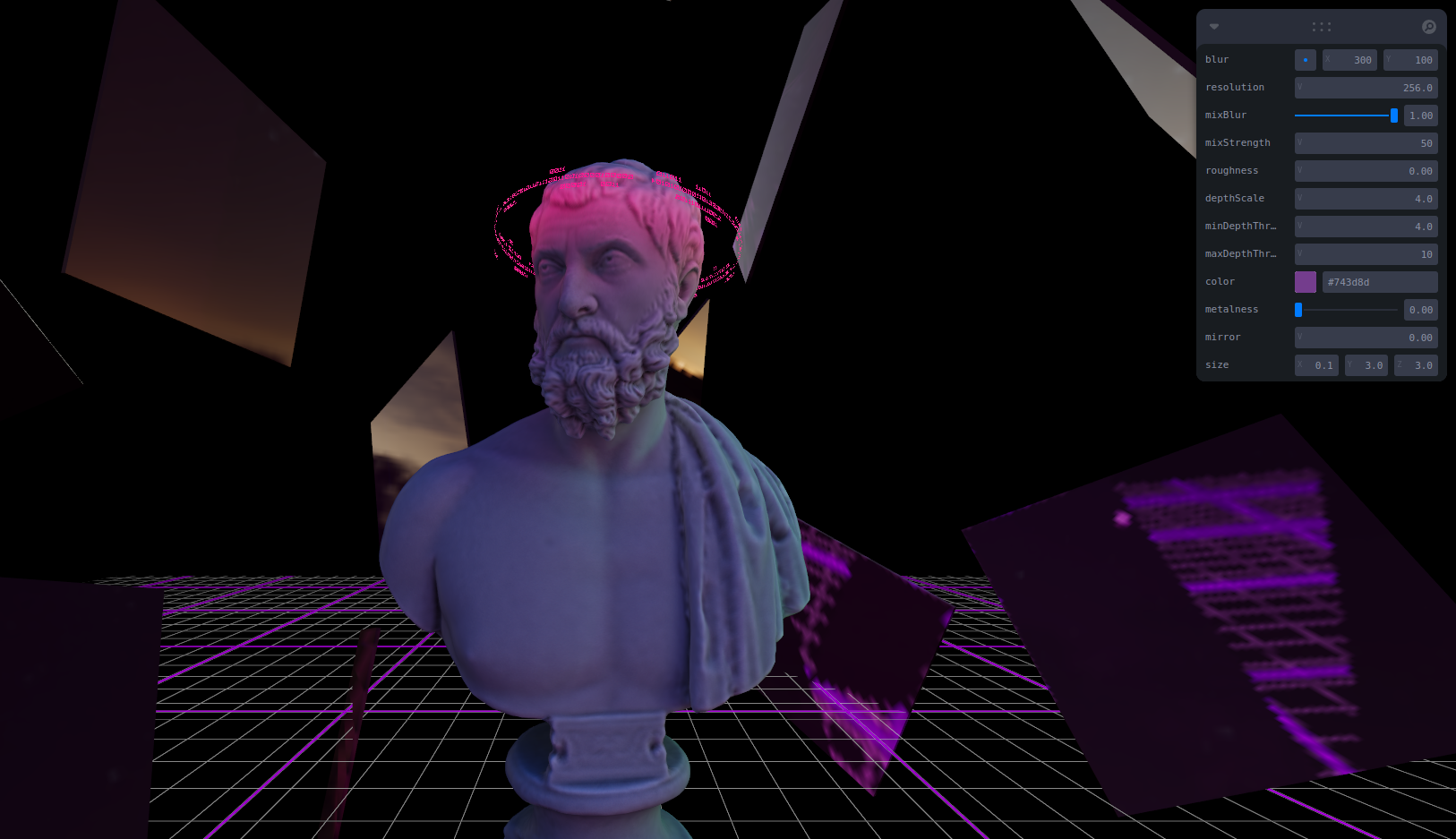7. Mirror effect
7.1 Installation
To set up the project, follow these installation steps:
git clone https://github.com/randreu28/TFG.mirror-effect
cd TFG.mirror-effect
yarn install
yarn dev7.2 Overview
This project was meant to be an exploratory approach to reflections. The idea behind it was to play around with some mirrors and try to get an interesting effect on them. I used a Roman statue from the artist engine9 that helped me get the style I aimed for.
7.3 Consent bypass
As the project ended up becoming very artistic iIt was decided to add an intro message before the actual scene. For that the app had a consent bypass that unclocked the main App once the user interacted with the <Intro/> component:
export default function App() {
...
const [consent, setConsent] = useState<boolean>(false);
if (!consent) {
return <Intro setConsent={setConsent} />;
}
return (
<>
<div className="w-screen h-screen absolute left-0 top-0 z-10">
<Suspense fallback={<Spinner />}>
<Canvas>
<MyScene />
</Canvas>
</Suspense>
</div>
</>
);
}7.4 Mirror material
Before discussing the <MyScene/> component, we’ll explore how the mirror material’s implementation was achieved. Luckily, R3F offers us a reflector material with some props to configure to get the desired effect. To do so, the use of Leva controls was paramount. In matters like this, it is all about quick iterations and trial and error, and Leva excels at that:
import { MeshReflectorMaterial } from "@react-three/drei";
import { useControls } from "leva";
export default function Mirror(props: JSX.IntrinsicElements["mesh"]) {
const config = useControls({
blur: [300, 100], // Blur ground reflections (width, heigt), 0 skips blur
resolution: 256, // Off-buffer resolution, lower=faster, higher=better quality, slower
mixBlur: { value: 1, min: 0, max: 1 }, // How much blur mixes with surface roughness (default = 1),
mixStrength: 50, // Strength of the reflections
roughness: 0,
depthScale: 4, // Scale the depth factor (0 = no depth, default = 0)
minDepthThreshold: 4, // Lower edge for the depthTexture interpolation (default = 0)
maxDepthThreshold: 10, // Upper edge for the depthTexture interpolation (default = 0)
color: "#743d8d",
metalness: { value: 0, min: 0, max: 1 },
mirror: 0,
});
const { size } = useControls({ size: [0.05, 3, 3] });
return (
<mesh {...props}>
<boxGeometry args={size} />
<MeshReflectorMaterial {...config} />
</mesh>
);
}7.5 Mirror generation
For the positioning of the mirror, the mirrors were initially placed according to the vertices of an Icosaedron geometry. Each vertex was the center of the geometry, alongside their Euler angle. Each mirror looked at the center of the Icoshaderon. Take, for example, the Three.js example of the Icosahedron and try to imagine the coordinates of each vertex:
The Euler angles, in contrast to the common radiant angles, describe a rotational transformation by rotating an object on its various axes in specified amounts per axis, and a specified axis order.
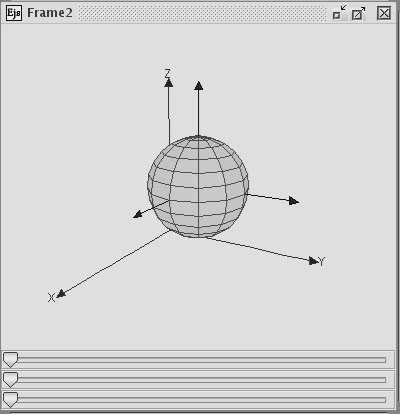
Let us now examine how this process is accomplished within the React ecosystem. First, we need a function to generate the mirror cloud based on a float32Array:
/**
* Generates a cloud of points based on the data array of an object.
*
* @param data - The raw data array of an object
* @param length - The length on which the data array must be subarrayed
* @returns an array of transform elements
*/
function generateMirrorCloud(data: any, length: number, scale: number) {
let mirrors: mirror[] = [];
for (let i = 0; i < data.length; i += length) {
const dataArray = data.subarray(i, i + length);
const newPosition = new THREE.Vector3(
dataArray[0] * scale, // x
dataArray[1] * scale, // y
dataArray[2] * scale // z
);
const newRotation = new THREE.Euler().setFromVector3(newPosition);
mirrors.push({ position: newPosition, rotation: newRotation });
}
return mirrors;
}This, in combination with the THREE.Icosahedron class and the useMemo hook for performance purposes, we generate the cloud of mirrors:
function MyScene(){
const mirrors = useMemo(() => {
const _Icoshaderon = new THREE.IcosahedronGeometry().attributes.normal;
let Icosahedron: ArrayLike<number> | undefined;
if (_Icoshaderon instanceof THREE.Float32BufferAttribute) {
Icosahedron = _Icoshaderon.array;
} else {
throw Error("Type error");
}
return generateMirrorCloud(Icosahedron, 3, 6);
}, []);
...
return (
...
<group ref={mirrorGroup}>
{mirrors.map((mirror, key) => {
return (
<Mirror
position={mirror.position}
rotation={mirror.rotation}
key={key}
/>
);
})}
</group>
);
}7.6 Animations
The animations of the mirror cloud are relatively straightforward. We utilize the Math.sin() function to generate a waving effect along the y-axis of the Vector3 for the entire group, as well as their Euler rotation.
The sinus animation is ideal for producing straightforward “floating” animations, as they are infinite in nature and require minimal effort to implement using the algorithm.
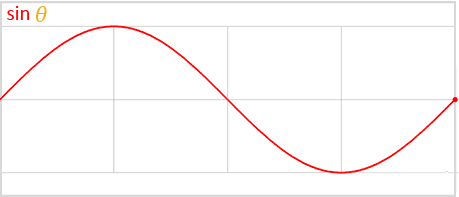
const mirrorGroup = useRef<THREE.Group>(null!);
useFrame((state) => {
const t = state.clock.elapsedTime;
const currentPosition = mirrorGroup.current.position;
const currentRotation = mirrorGroup.current.rotation;
currentPosition.set(
currentPosition.x,
currentPosition.y + Math.sin(t) * 0.005,
currentPosition.z
);
currentRotation.set(t * 0.025, t * 0.025, t * 0.025);
});7.7 Post-processing
Lastly, with the help of React-Postprocessing, we will include some glitch effects:
<EffectComposer>
<Glitch // Vector2 as they indicate min amd max values
strength={new Vector2(1, 1)}
duration={new Vector2(0.25, 0.25)}
delay={new Vector2(5, 5)}
/>
</EffectComposer>You may experiment with the <Glitch/> props to see how they modify the effect on this playground: